











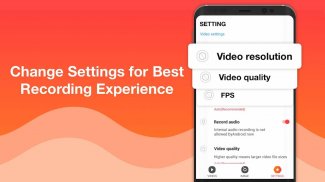


Screen Recorder - Record Video

Screen Recorder - Record Video介绍
屏幕录像机是一款无需root、无时间限制、无水印的屏幕录制应用。
您可以使用 Screen Recorder 拥有全高清质量的截屏视频。一键即可开始或停止屏幕录制。屏幕录像机易于使用。您可以使用屏幕录像机录制直播、游戏、视频聊天、捕获无法下载的视频、录制游戏以及分享在线视频。 Screen Recorder提供了很多功能,例如录像机、视频屏幕截图、屏幕截图、游戏录像机。我们所做的一切都是为了您更好的屏幕录制体验。
Screen Recorder不仅稳定、功能强大,而且其用户界面也经过精心设计。 Screen Recorder 现代而简洁的用户界面使其使用起来更加流畅和愉快。使用屏幕录像机,您可以随时随地录制屏幕、捕捉移动视频、播放录制的视频和分享截屏视频。
主要特征:
录制屏幕
您可能想在玩游戏时录制屏幕。当您与朋友聊天时,您可能想要录制视频通话。此外,您可能想录制在线视频、现场表演。然后我们的屏幕录像机应用程序为您提供:
- 多种视频分辨率、视频质量、帧速率。自动选择最适合您设备的视频设置。
- 提供最高质量 > 1440P 分辨率、12.0Mbps 质量、60 FPS
- 一键开始/暂停/恢复录音
- 通过通知栏或浮动窗口录制屏幕。
- 摇动手机停止录音。
- 录制无水印。
屏幕截图
想保存聊天记录吗?想捕捉朋友的搞笑瞬间吗?想要捕获任何应用程序错误的屏幕截图吗?屏幕录像机可以帮助你。屏幕录像机提供:
- 录制屏幕时截取屏幕截图。
- 一键通过浮动窗口或通知栏截屏。
- 分享、编辑、删除和选择所有图片。
图片编辑器
您想编辑图片吗?使用屏幕录像机,您可以使用图片编辑功能来编辑图片。
-添加滤镜、边框、涂鸦、马赛克
- 添加贴纸/文字
- 裁剪/剪切图片
脸部摄像头
-启用前置摄像头录制视频
- 在通知栏或弹出窗口中查看录制的视频。
- 通过社交应用分享录制的视频。
隐私政策:https://adsr.screenrecorder.cc/privacy_policy.html
用户协议:https://adsr.screenrecorder.cc/useragreement.html
如果您有任何疑问,请给我们发电子邮件。
电子邮件:screenvideorecordereditor@gmail.com

























